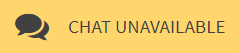Online Banking
Pay anyone in the United States that you would normally pay by check or automatic debit, even if you do not receive bills from the company or person you want to pay.
Log In Enroll VIEW DEMO
View Details
- 24/7 access to account balances and history
- Instant Balance – view balances without signing in
- View real-time account balances on all of your FSB&T accounts
- View check and deposit images
- View and download your bank statements
- Setup account alerts
- Transfer funds to and from your other accounts at other financial institutions using TransferNow
- Transfer funds between your FSB&T accounts
- Transfer to friends and family using Zelle
- Pay bills online
- Safe and secure
- Perform Stop Payments on paper checks
- Once enrolled, you will have access to the Mobile App and Mobile Deposit
|
Online Bill Pay
Online Bill Pay
Tired of having to remember usernames and passwords for every bill you pay online? Bill Pay lets you pay bills from your online banking account – one place, one password for all of your bills. You can even manage bills on the go with our mobile banking app.
VIEW DEMO
View Details
- Securely pay bills through Online or Mobile Banking
- Easy Payee Set up – Pay virtually anyone
- Schedule Recurring or One-Time Payments
- Sign up for eBills so you can view bills electronically through you Bill Pay portal via Online Banking.
- If you need to change the account number associated with your Bill Pay account, please call us at 1-800-463-7782
Bill Pay Customer Support Phone Number: 844-699-2556
To enroll:
- Log in to Online Banking.
- Click the Bill Pay tab and follow the steps to enroll.
To use Online Bill Pay, you must be enrolled in Online Banking.
|
TransferNow (External Transfer)
TransferNow (External Transfer) allows you to send and receive money between other financial accounts that you are an owner on at outside institutions. You can transfer to your FSB&T checking account, savings account or make a loan payment from another Financial Institution, and vice versa.
More Info VIEW DEMO
View Details
- Transfer money easily between FSB&T and any account you are an owner on within the United States
- Easily track and monitor when a deposit is made
- Request or receive money with an account number, email address or mobile phone number
How does TransferNow work? View instructions for sending and receiving money using TransferNow – External Transfer.
You need to be enrolled in Online Banking to use TransferNow – External Transfer.
|
Mobile Banking & Mobile Deposit
Mobile Banking
Our mobile banking app makes it a cinch to stay organized, check account balances, pay your bills and send money to friends and family. Whether it’s paying rent while you’re out and about or making a car payment in bed, staying on top of your finances has never been easier.
VIEW DEMO
Download the App:
Search for: First State KS Mobile in your app store. Or click the icon below.
 
View Details
- Available for Android and Apple Devices
- Uses the same login as Online Banking
- Check Balances on all of your FSB&T accounts
- Enable Instant Balance to view balances without logging in
- View transactions and transaction history
- Transfer Funds
- Pay Bills
- Deposit Checks via Mobile Deposit
- View Check and Deposit Images
|
Mobile Deposit
Have a check to deposit, but no time to make it to the bank? No worries! You can easily deposit checks right from your phone using your FSB&T Mobile Banking App.
You must first be enrolled in Online Banking. You can enroll from the First State KS Mobile app by searching for: First State KS Mobile in your app store or clicking the appropriate icon below:
 
VIEW DEMO
Deposit Instructions
View Details
- Make deposits up to $2500 per day
- When depositing a check, please do the following:
- sign the back of the check
- write “For Mobile Deposit” under your signature endorsement or on the memo line on the front of the check
- Deposits made before 4:30pm CST (Monday through Friday) will be available after the nightly update
- Deposits made after 4:30pm CST (Monday through Friday, Weekends, or Federal Holidays) will be made available the following business day after the nightly update
- Keep deposited checks for 14 days after it has posted to your account, and then shred the check to prevent duplicate submission
|
eStatements
Get an email notification when your statement is ready to view. Access your monthly statements via Online Banking – and save a tree, too.
Enroll VIEW DEMO
View Details
- Receive Statements Quicker – notification sent to your email as soon as they are finalized. No more waiting for your statement in the mail.
- Environmentally friendly – cuts down on paper usage
- Convenient – Accessible 24/7 with the ability to view up to 18 months of past statement history
View our instructions for signing up for eStatements
Must be enrolled in Online Banking to receive and view eStatements
|
New! NotifiTM Account Alerts
Managing your money will be easier than ever with real-time Notifi Alerts from First State Bank & Trust. Available to all FSB&T Online Banking, Cash Management, and Mobile Banking users, Notifi Alerts will let you know when something important happens in your account, in real-time.
Learn More about AlertsWatch Alerts Demo Video
View Details
|
Types of Account Alerts include:
- Account balance rises or falls below a specified amount
- Account is overdrawn
- A direct deposit is made to the account
- A specified check number clears
- Daily notification of available account balance
- Transactions that are presenting to post
- Notification whenever your balance changes
To use account alerts, you must be enrolled in Online Banking.
|
Telephone Banking
No internet access? No Problem! Access our automated Telephone Banking service 24/7 by calling 888-845-2220.
Sign Up
View Details
- Check account balances
- Transfer funds between accounts
- Check transaction history
- Make Loan payments
- Fax a statement
|
|